scusate..avrei bisogno di supporto....ho scaricato la versone di prova di Vbulletin,ho seguito una guida che mi diceva di aprire la cartella prendere il file upload e metterlo nel ftp.... lo fatto...poi mi dice di andare a cercare il file chiamato config.php.new e di configurarlo....ma...gia qui non riesco...provo ad aprirlo cliccandoci su 2 volte ma mi dà una schermata bianca.....poi prova a saltare sta parte ed avviare il file install.php...ma questo mi dà il codice sorgente della pagina....dove sbaglio?potete aiutarmi a far partire sto coso?
Grazie a tutti..aspetto vostre risposte..
Grazie a tutti..aspetto vostre risposte..


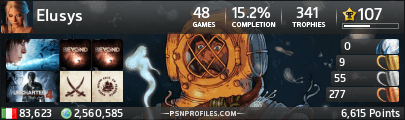
Comment