Ciao, ho bisogno di un aiuto uregentemente. Mi serve sapere se in Photoshop si può creare un'immagine fatta a striscie a colori alternati (tipo bandiera). come si fa?
Annuncio
Collapse
No announcement yet.
Colori Alternati
Collapse
X
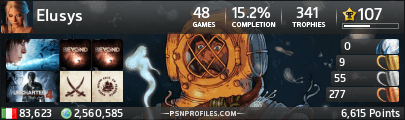
Comment